To ensure that your document is not cut off:
-
Gather information about the output media size:
- Visit the web-site of the print service you plan to use
- Ask the personnel of your local print shop
- Inspect the printer page setup
- ...
-
Make sure your document size corresponds to the print media size gathered at step 1:
- Open the Adjust tab (Command-Shift-I)
-
Inspect the settings on the panel:
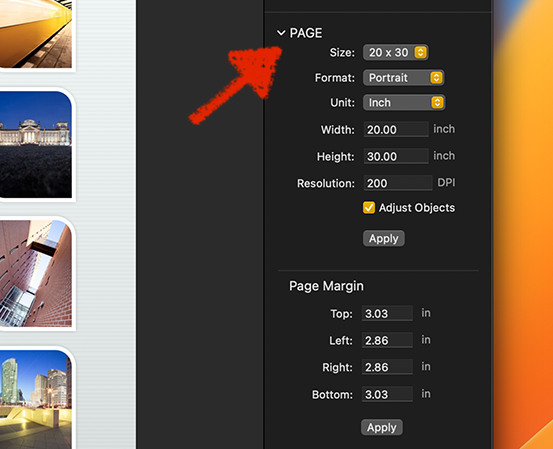 The page size settings.
The page size settings.
- If necessary, change the size of your document to make it corresponds to the output media size.