To change the year and month of a calendar object:
-
Open the Adjust tab (Command-Shift-I) and select the calendar object in question.
-
Locate the Calendar - Year panel under the Adjust tab and change the values of Year to your needs:
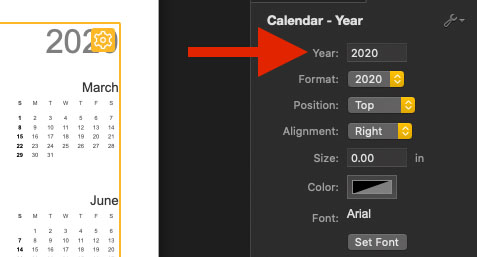 Change calendar year
Change calendar yearPress the Return or Enter key after changing the year to update the calendar object to the new value.
-
Locate the Calendar - Month panel and change the values of First Month and Months to your needs:
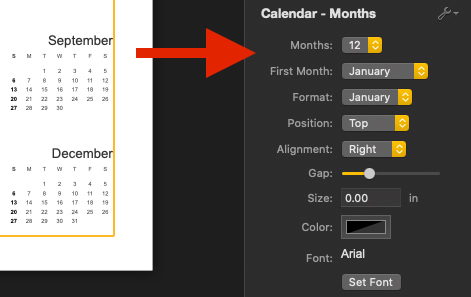 Change calendar month
Change calendar monthBy changing the value of Months you can control how many months are displayed by the calendar object.