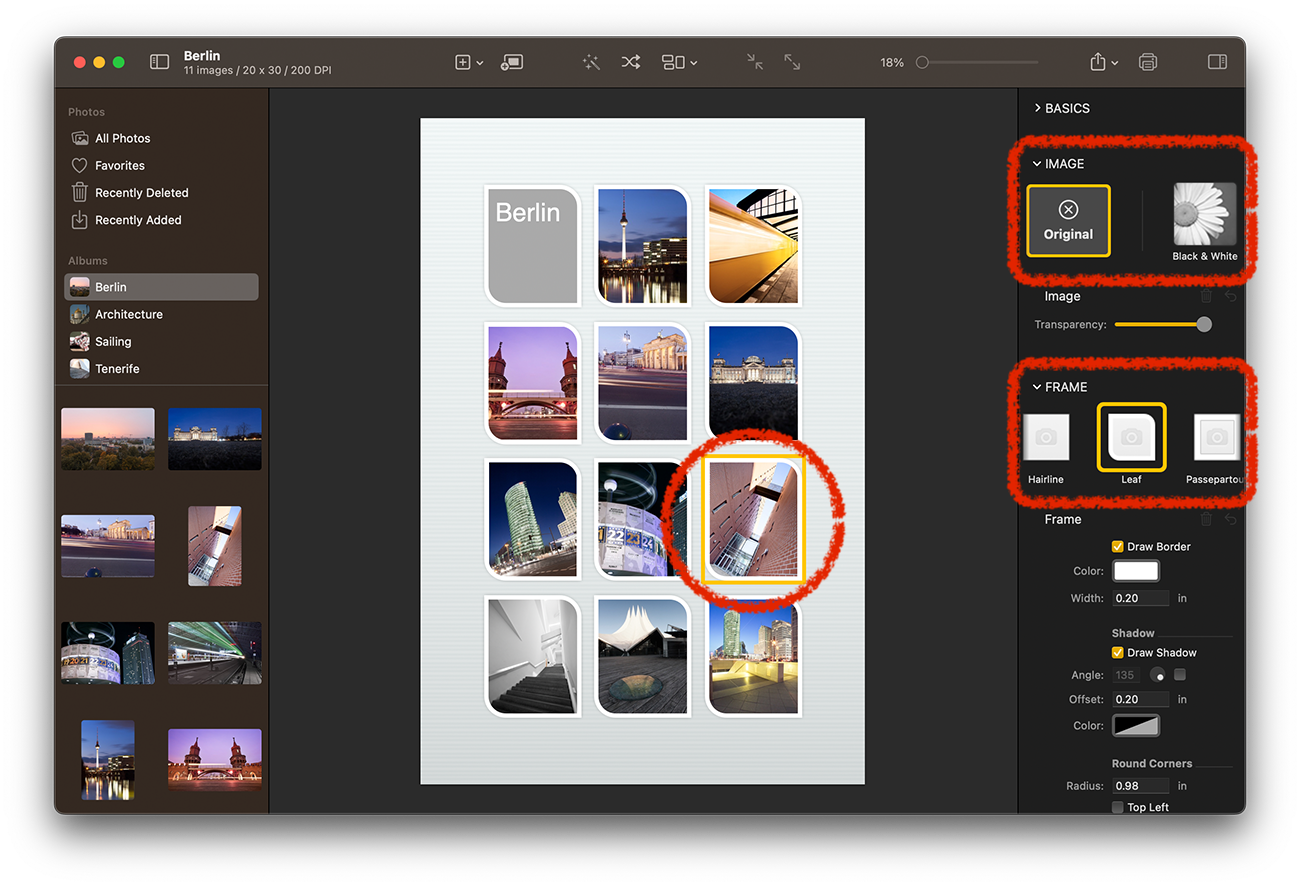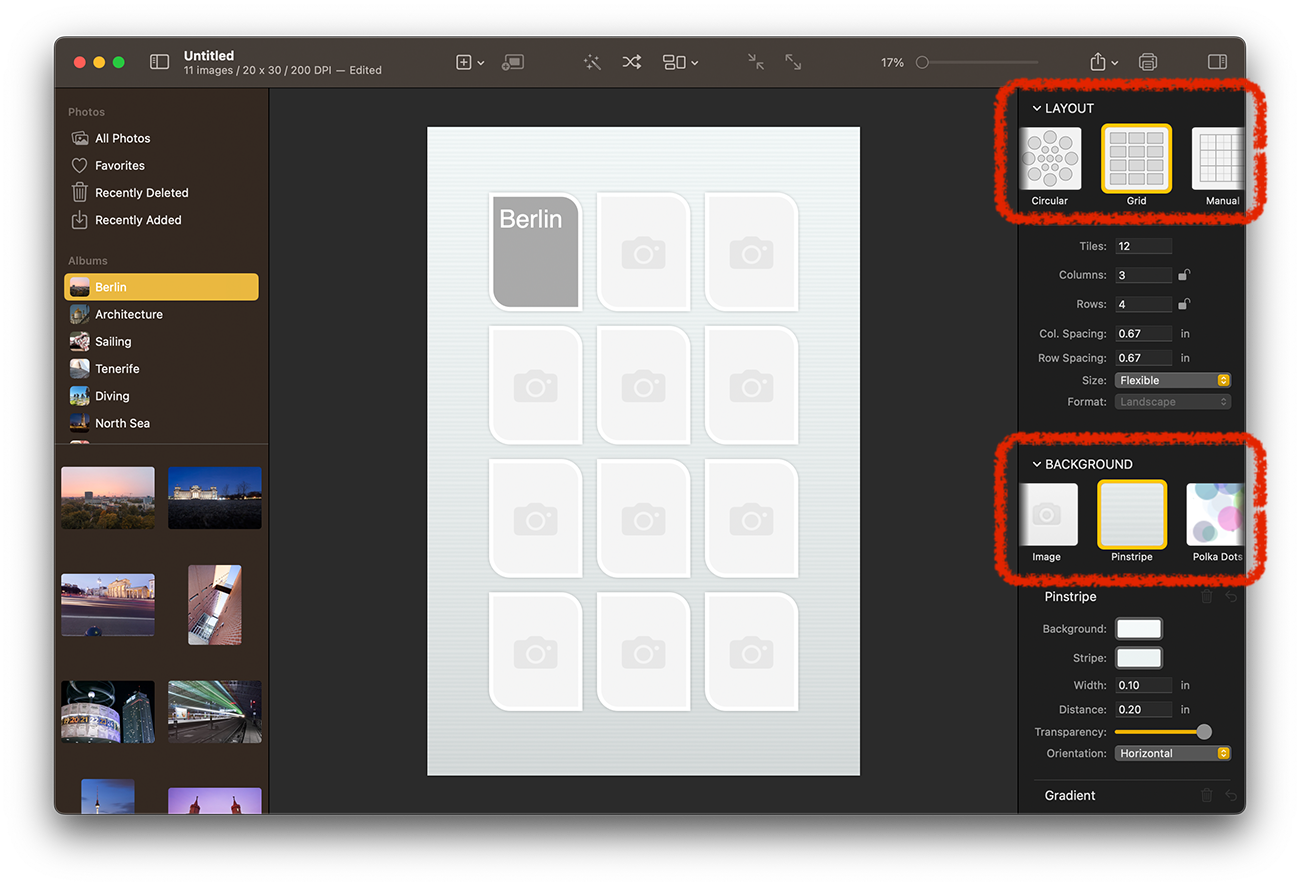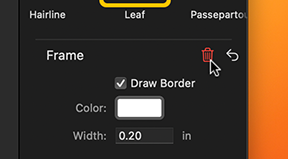How do I customize my document?
You can customize a Posterino document to a large degree. Basically there are two ways to customize your document: The options and styles on the browser, to change a frame or image filter setting fast and easily. And the panels on the inspector for a fine-grained control of every single layer property available.
Using the effects browser:
-
The effects browsers appear as horizontal scrollable areas in the inspector on the right of your document window:. It will show options and styles meaningful for the currently selected graphic object:
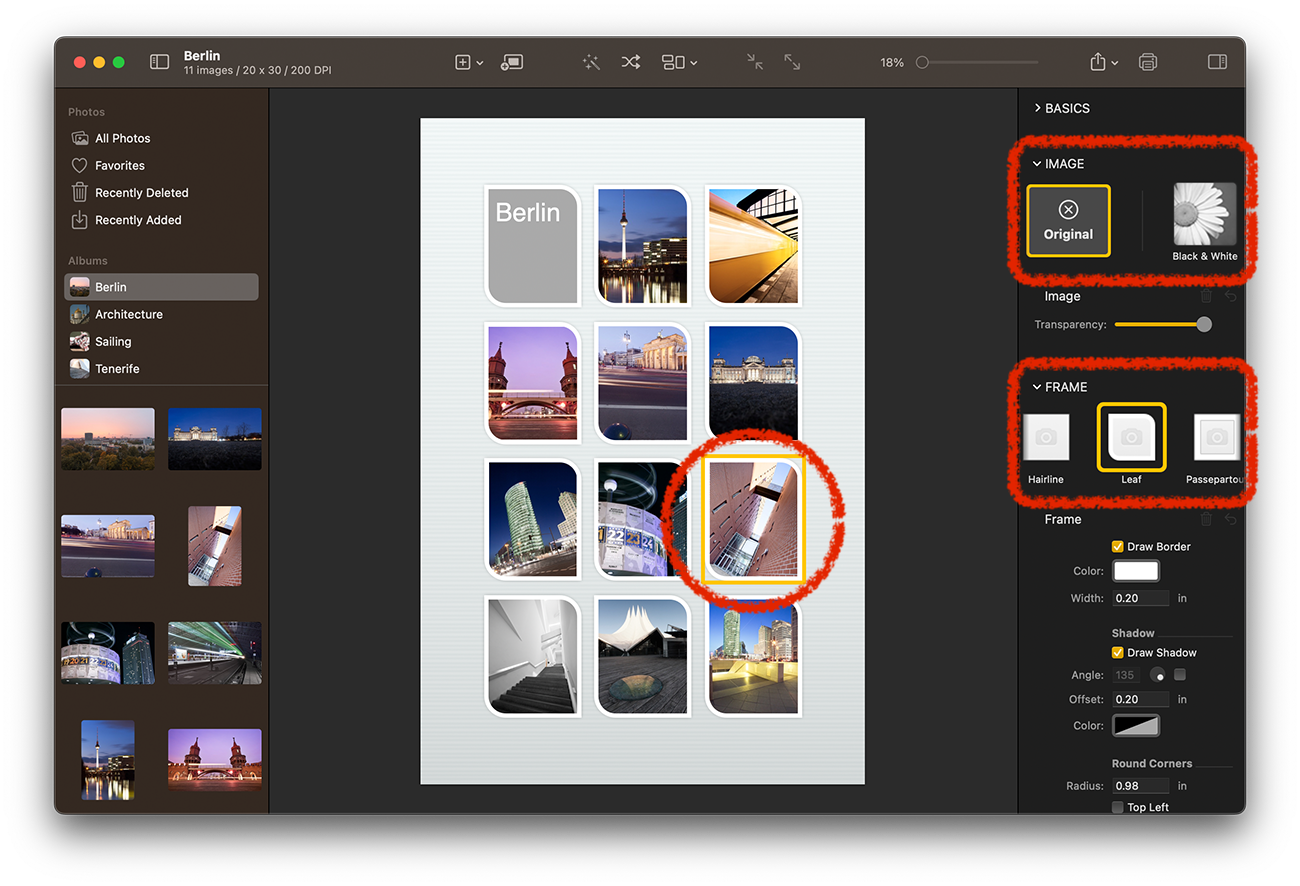
Graphic object effects.
-
Or, if no graphic object is selected, the panel will show layout options and background styles:
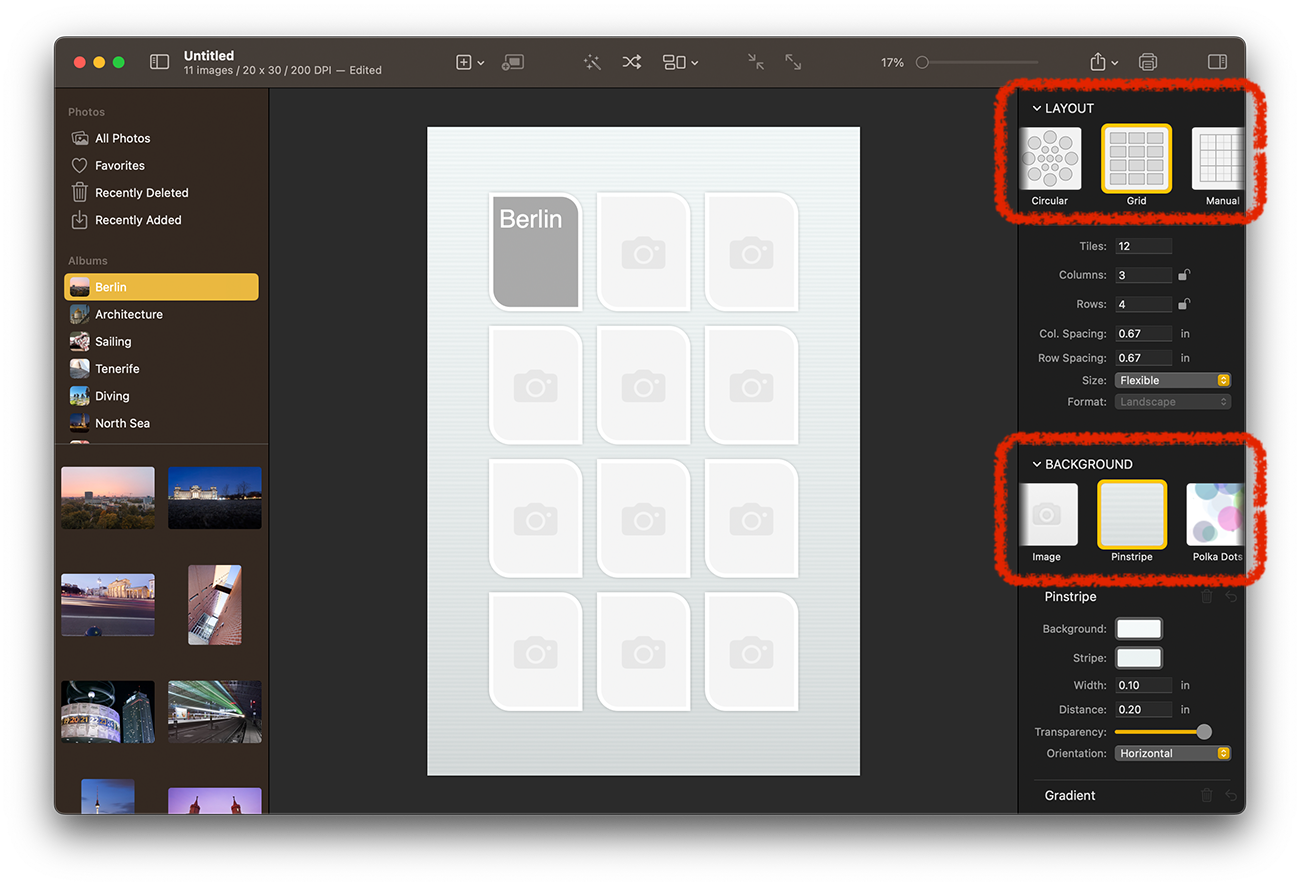
Layout options and background styles.
-
You can apply an effect by clicking on it's icon or name in the effects browser.
Using the adjustment panels:
-
The adjustment panels will appear on the inspector between the effects browsers on the right of your document window. The adjustment panels will show all properties of all layers of the currently selected graphic object:
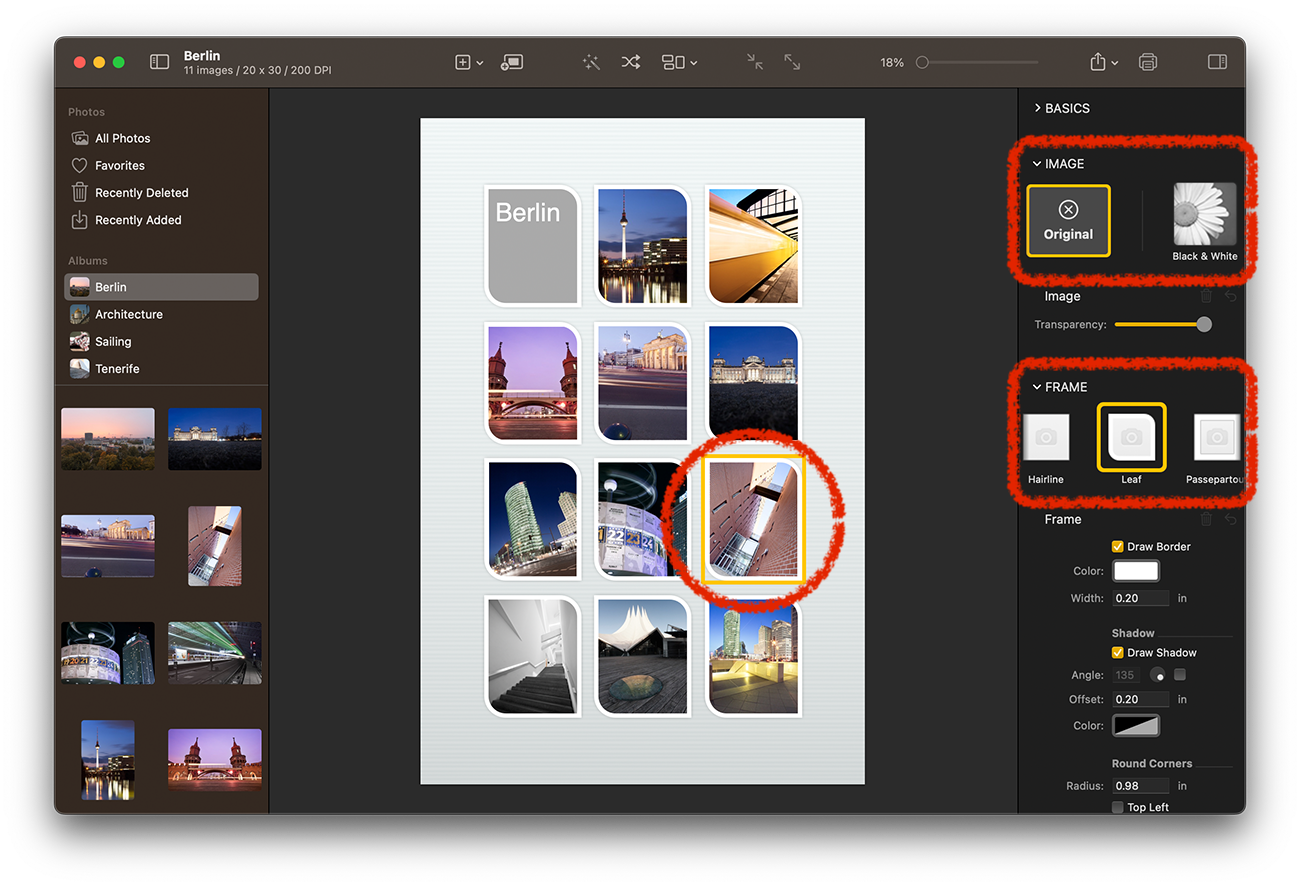
Graphic object layers and properties.
-
Or, if no graphic object is selected, it will show all properties of all layers of the document background:
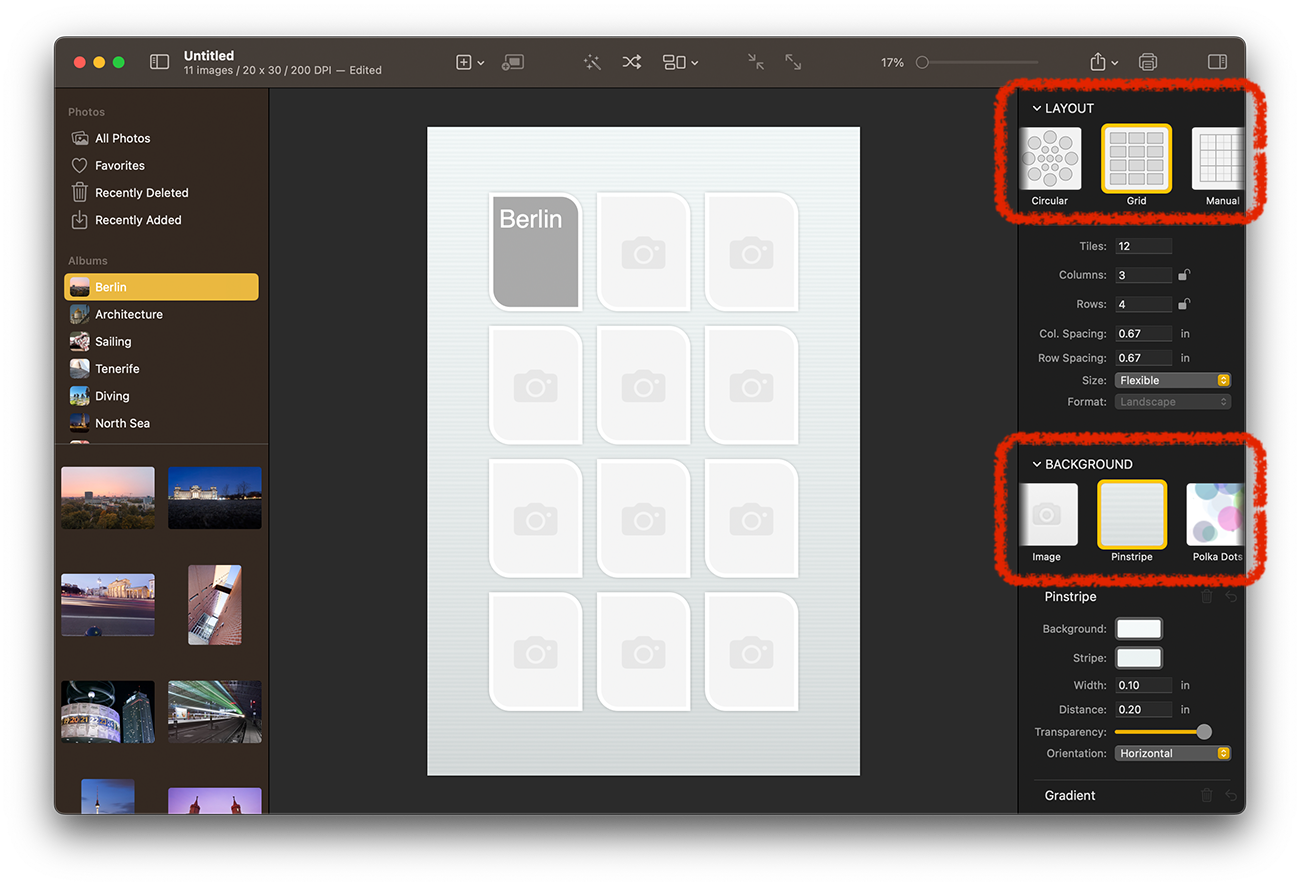
Background layers and properties.
-
You can change the layers and properties by altering the values displayed on the panel.
Tip
You can select more than one graphic object to change the properties of all selected objects all at the same time.
-
You can add additional layers to the selected objects by using the > > menu command. If no object is selected, the layer is added to the background page of the document.
-
You can remove a layer by clicking the button on the title bar of a layer panel:
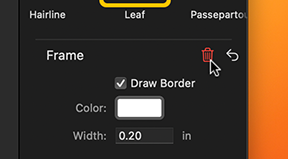
Remove a layer from an object using the inspector.
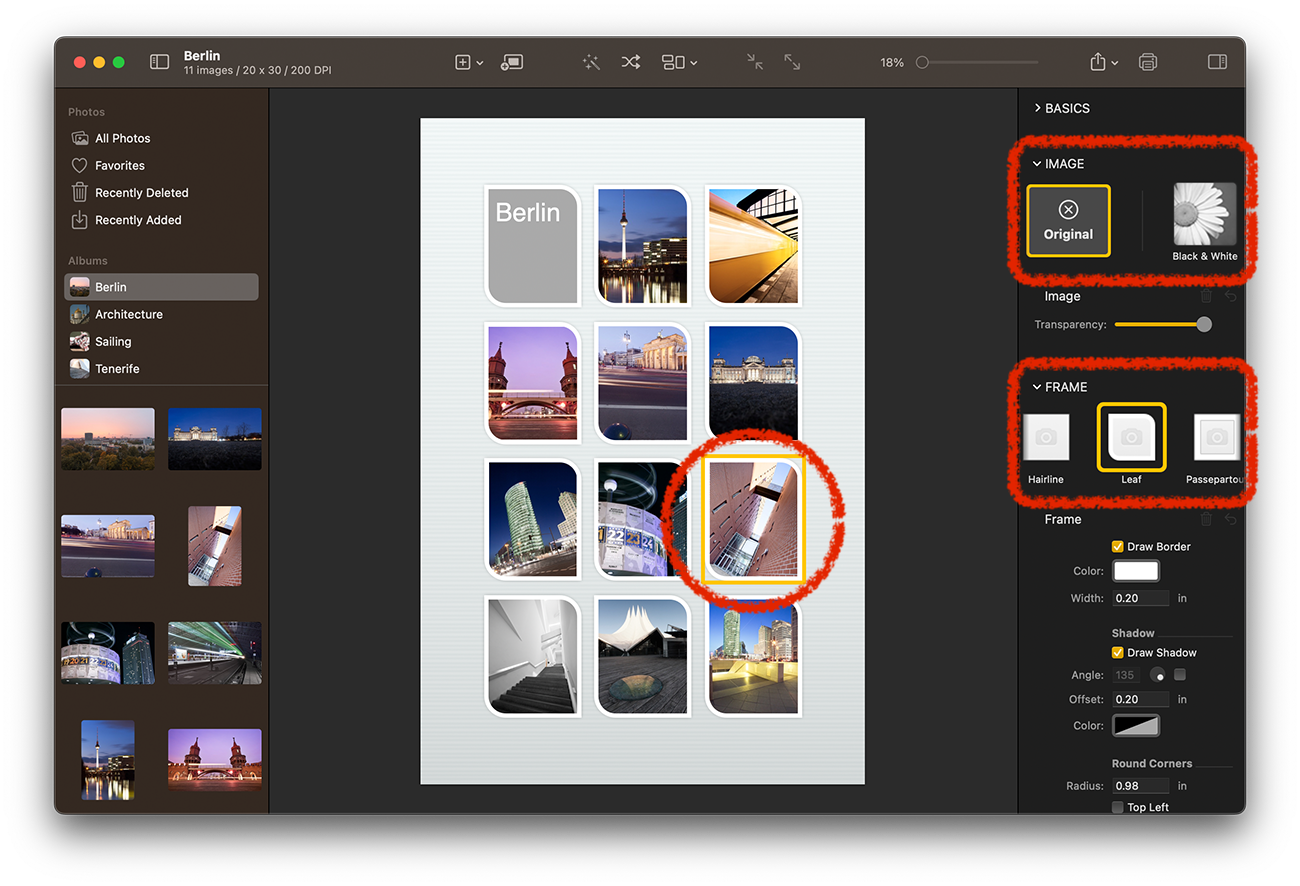 Graphic object effects.
Graphic object effects.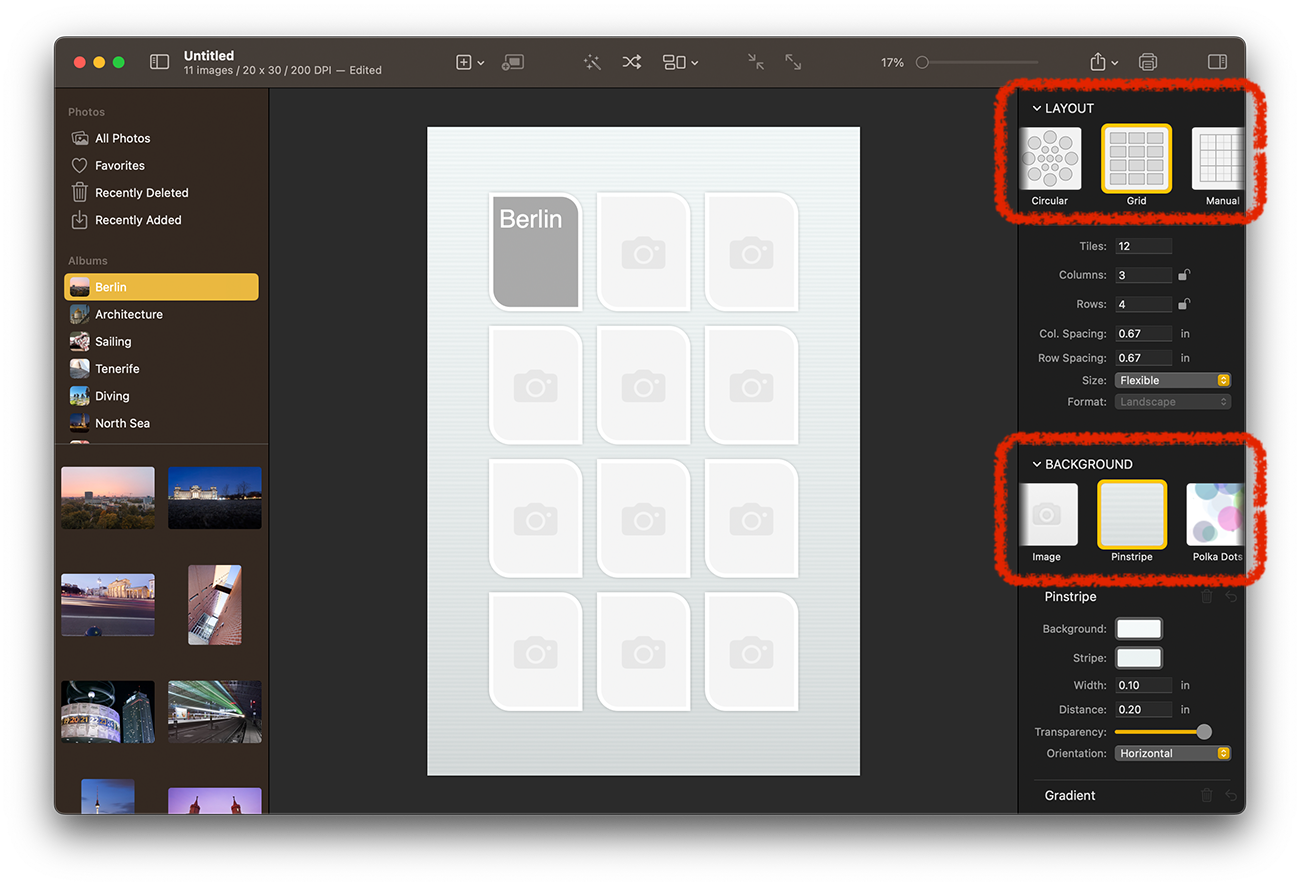 Layout options and background styles.
Layout options and background styles.