To define a custom paper size:
- Open the preferences window by choosing from the menu (or press Command-",").
-
Select the toolbar button and the tab:
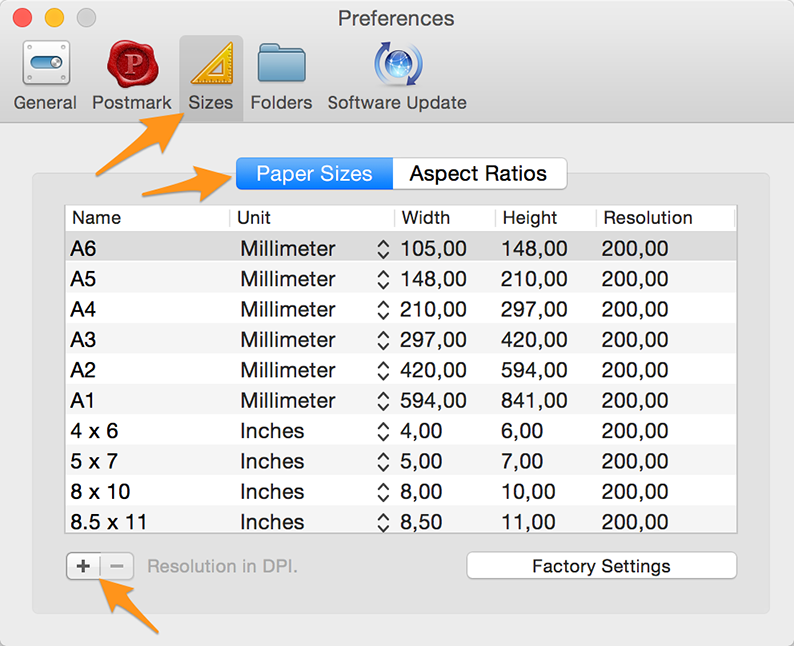 Templates details.
Templates details. -
Press the
 button to add a new paper size.
button to add a new paper size.
-
Have a look at the existing paper sizes and define something similar for the paper size you need.
-
The next time you create a new document you can choose your paper size from the "Size" popup menu in the template chooser:
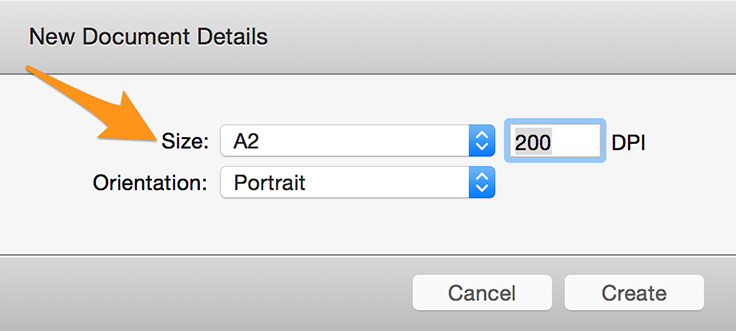 Custom paper size in the template chooser.
Custom paper size in the template chooser.