To change the size of your document:
- Open the Adjust tab (Command-Shift-I)
-
Locate the panel:
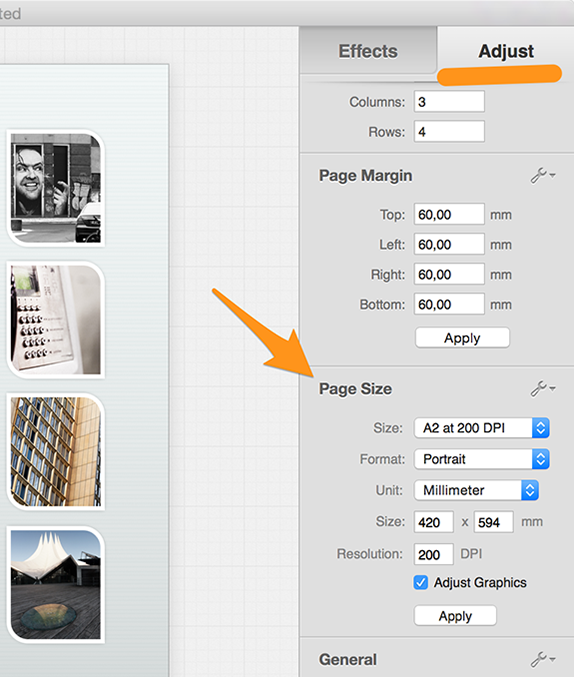 The page size settings.
The page size settings. -
Choose a new dimension from the popup menu. You can choose the of your document here as well.
or
Enter the size and resolution you wish to set in the lower part of the panel and press the button.