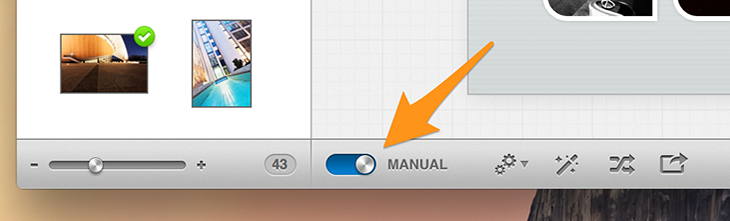The Automatic layout mode:
-
Press the toolbar button (or press Command-L) to move it into Automatic mode:
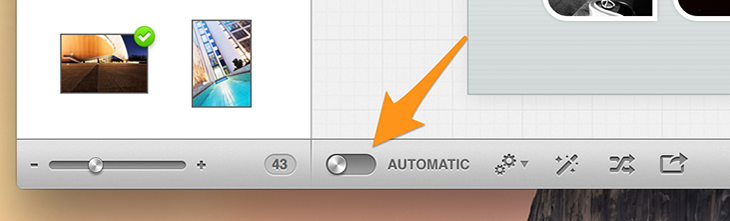 Automatic layout mode.
Automatic layout mode. -
In Automatic layout mode:
- Images are placed automatically when dropped on the document
- The layout is automatically adjusted if images are removed from the document
- You can easily swap the position of images