To move a graphic object:
- Make sure you are in Manual layout mode.
- Move the mouse pointer over the graphic object you like to move. The yellow frame manipulation handles will appear:
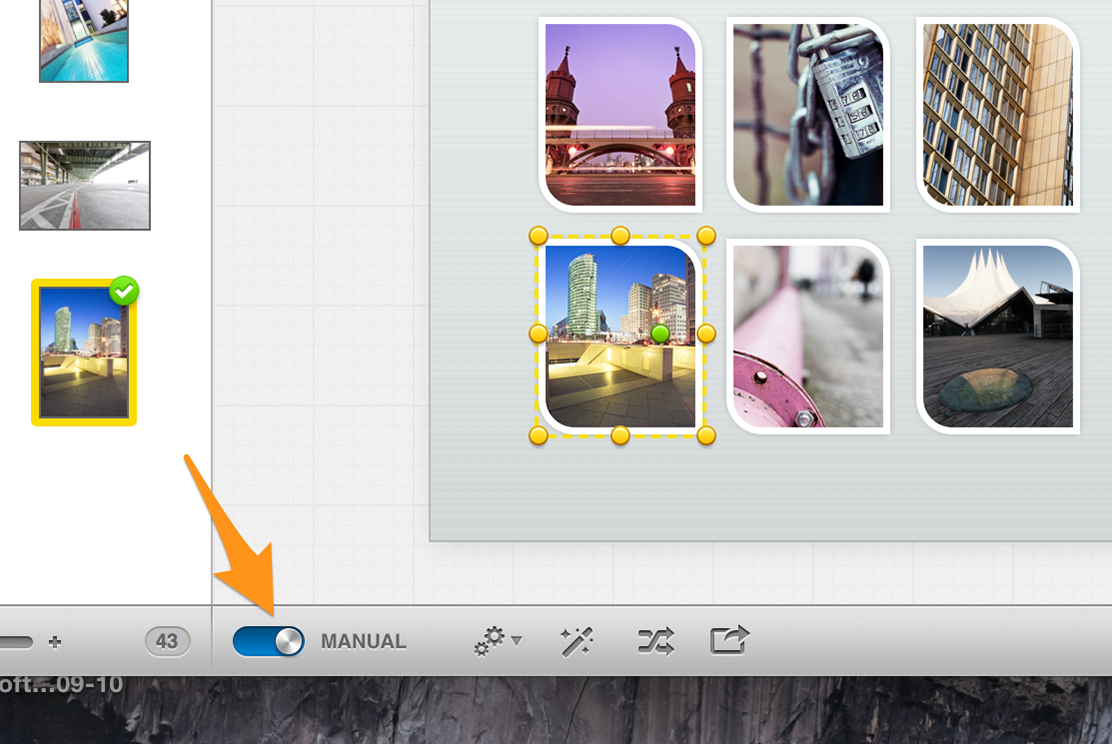 Frame manipulation handles.
Frame manipulation handles. -
Grab any visible part of the graphic object and move it to a new location:
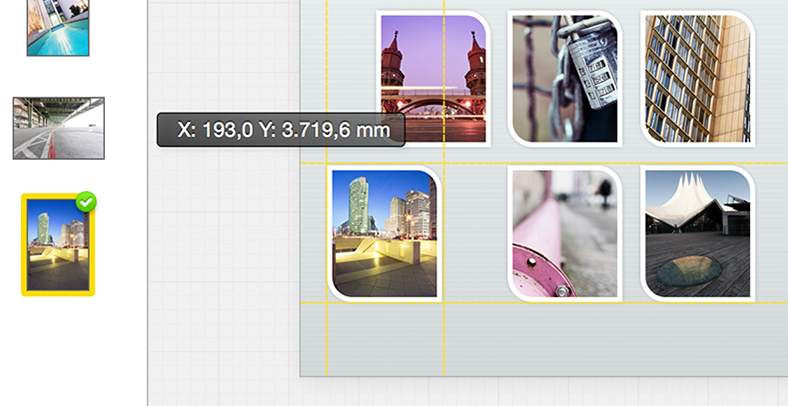 Move an image frame.
Move an image frame.
The different handle colors indicate different purposes:
- Use the yellow handles to size the frame.
- Use the green handle to rotate the frame.