To change the font or size of a text object:
- Go into text edit mode
- Choose from the menu (Command-T). The font panel appears:
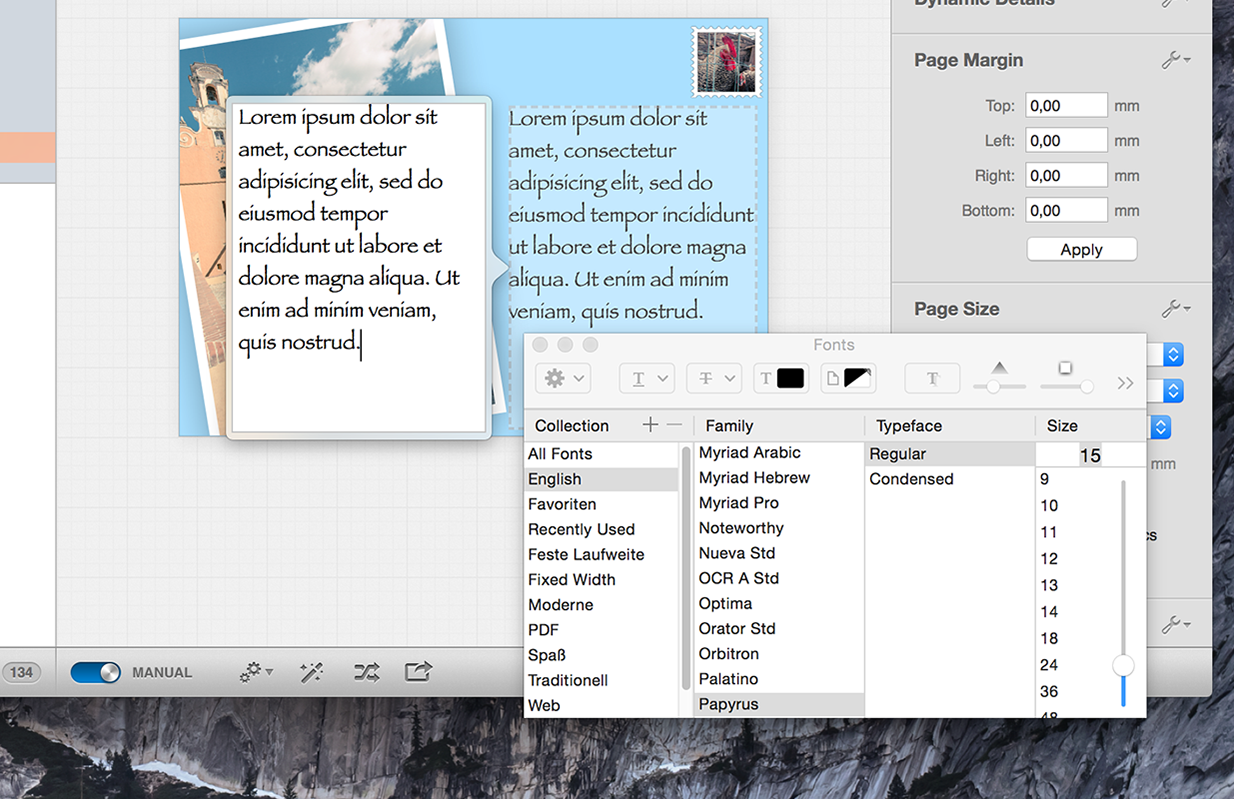 Font panel.
Font panel. - Select the text you like to change:
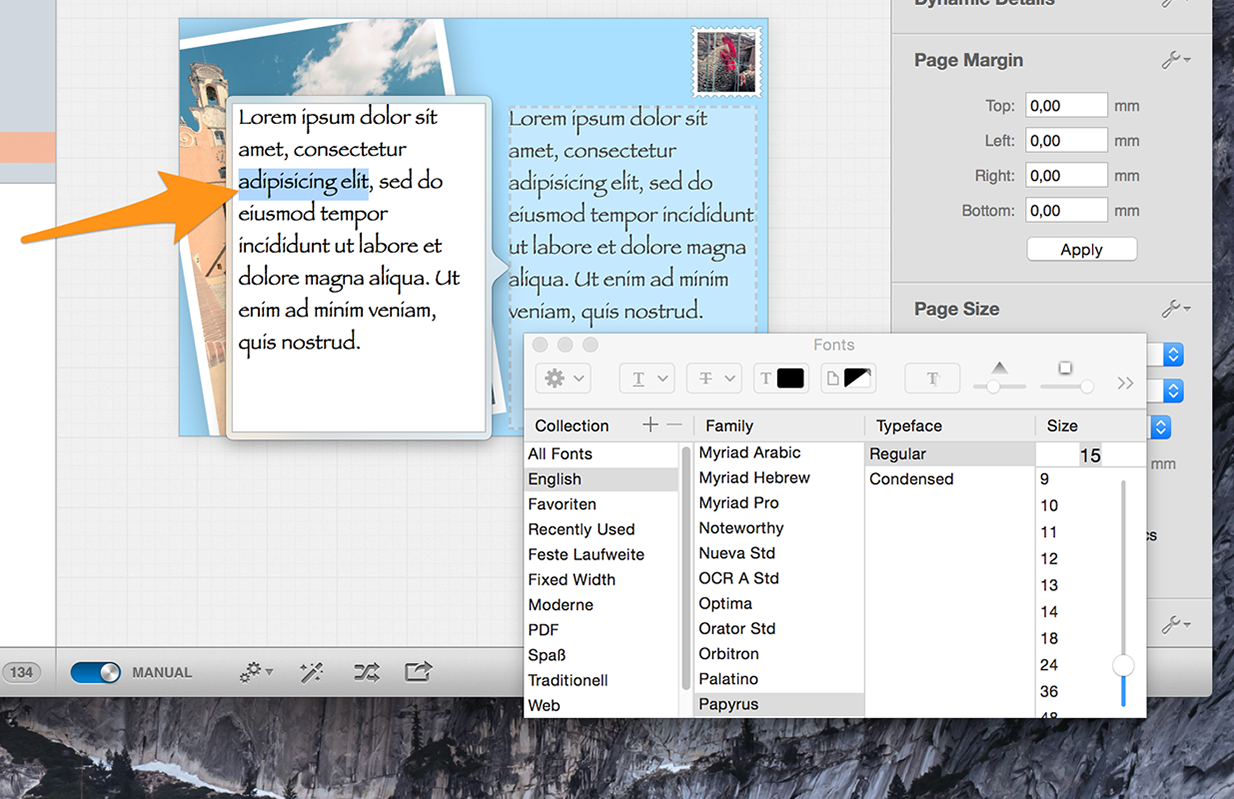 Selected text.
Selected text. -
Now change the font or size of the text object by using the font panel controls:
-
Select a different font size from the column of the font panel or by using the edit field at the top of the column:
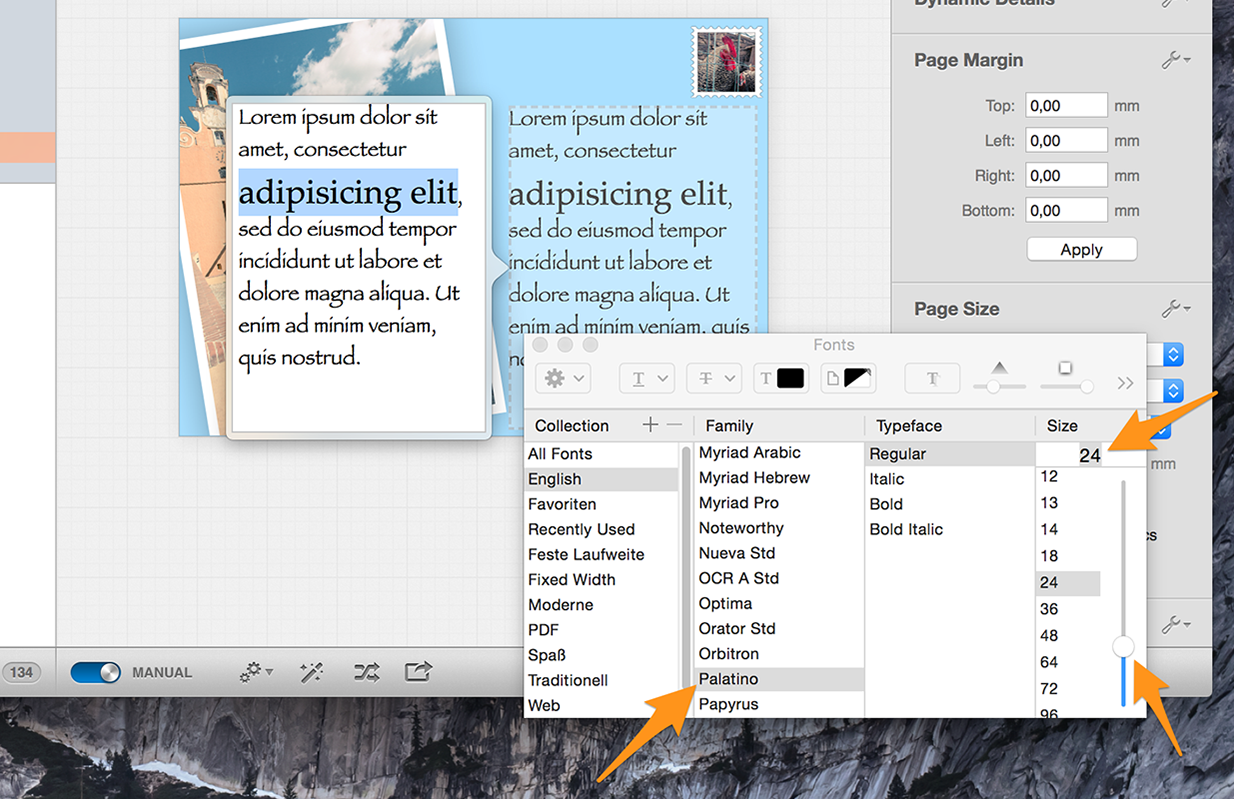 Font size change.
Font size change. - Select a different font by using the , or columns of the font panel.
-
Select a different font size from the column of the font panel or by using the edit field at the top of the column: