To swap images:
Make sure you are in Automatic layout.
-
Grab an image and use Drag & Drop to move the image to a new frame:
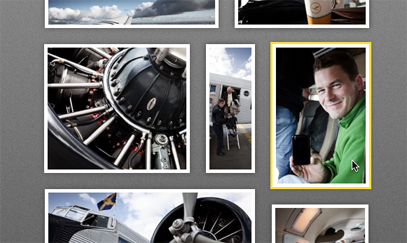 Swap images by using Drag & Drop.
Swap images by using Drag & Drop.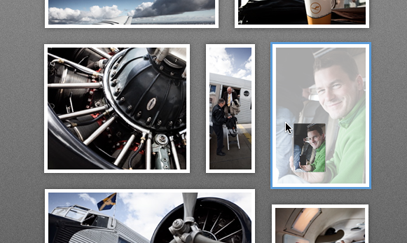 Swap images by using Drag & Drop.
Swap images by using Drag & Drop.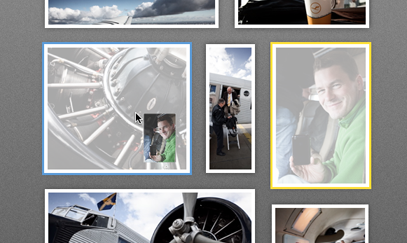 Swap images by using Drag & Drop.
Swap images by using Drag & Drop.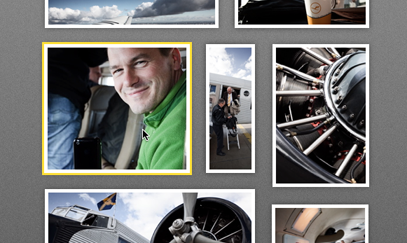 Swap images by using Drag & Drop.
Swap images by using Drag & Drop.You can place an image on top of another image to swap positions or insert the image at any position where the yellow insertion mark appears.