To change the size of your document:
- Make sure the Inspector is visible (Command-Shift-I)
- Make sure no graphic object is selected (Command-D)
-
Locate the panel:
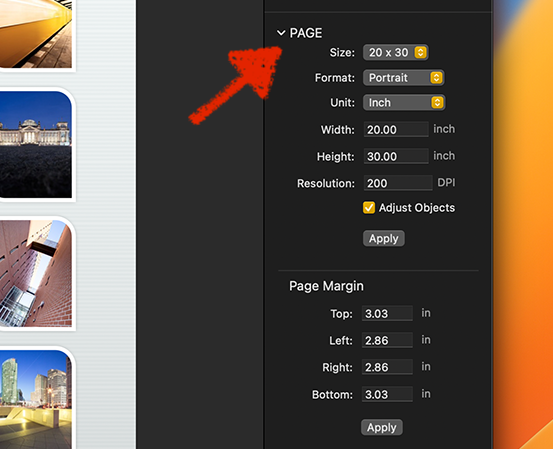 The page size settings.
The page size settings. -
Choose a new dimension from the popup menu. You can choose the of your document here as well.
Press the button.