To change the layout of images in your document:
- Make sure the Inspector is visible (Command-Shift-I)
-
From the panel choose a layout option (Grid, Irregular...) by clicking on a layout icon or name:
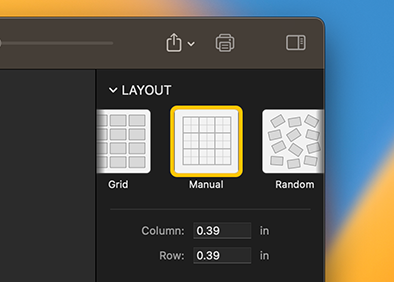 The layout method details.
The layout method details.The placement of images will be adjusted to the new layout automatically.
Alternatively you can choose a layout method using the menu: Go to > > (Command-1 .. Command-6).
Or using the layout toolbar button:
 The layout method details.
The layout method details.