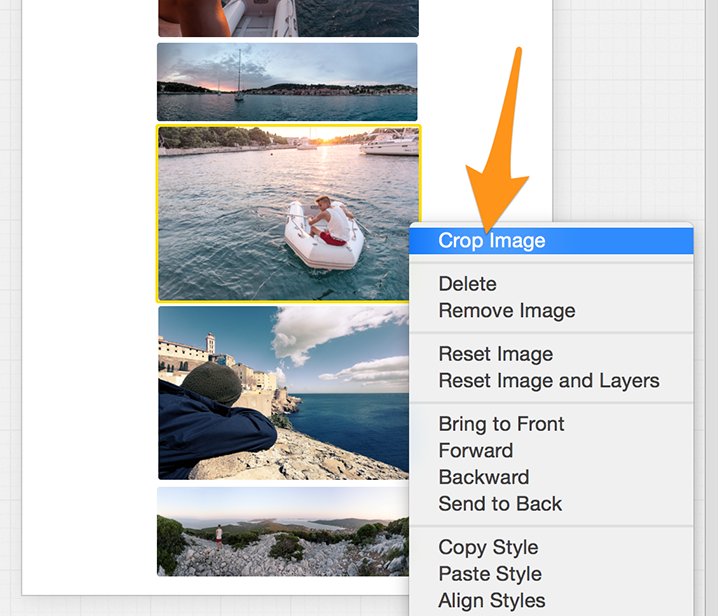To crop an image:
-
Double click the image. The crop editor will appear:
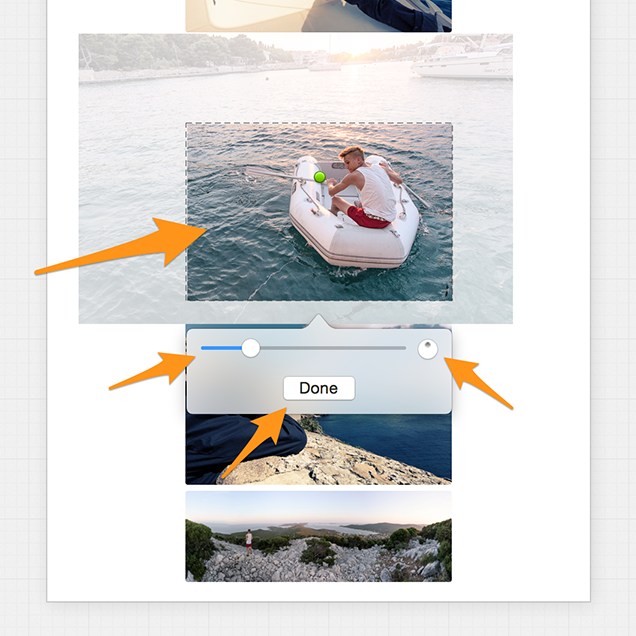 Frame manipulation handles.
Frame manipulation handles. -
You can operate the crop editor as follows:
- Use the slider to size the image
- Use the rotation button to rotate the image
- Grab the image and move it around to determine the visible part
-
Click the button when you did finish your crop work.