To place an image in the background:
- Make sure no graphic object is selected (Command-D)
-
Choose the style from the options:
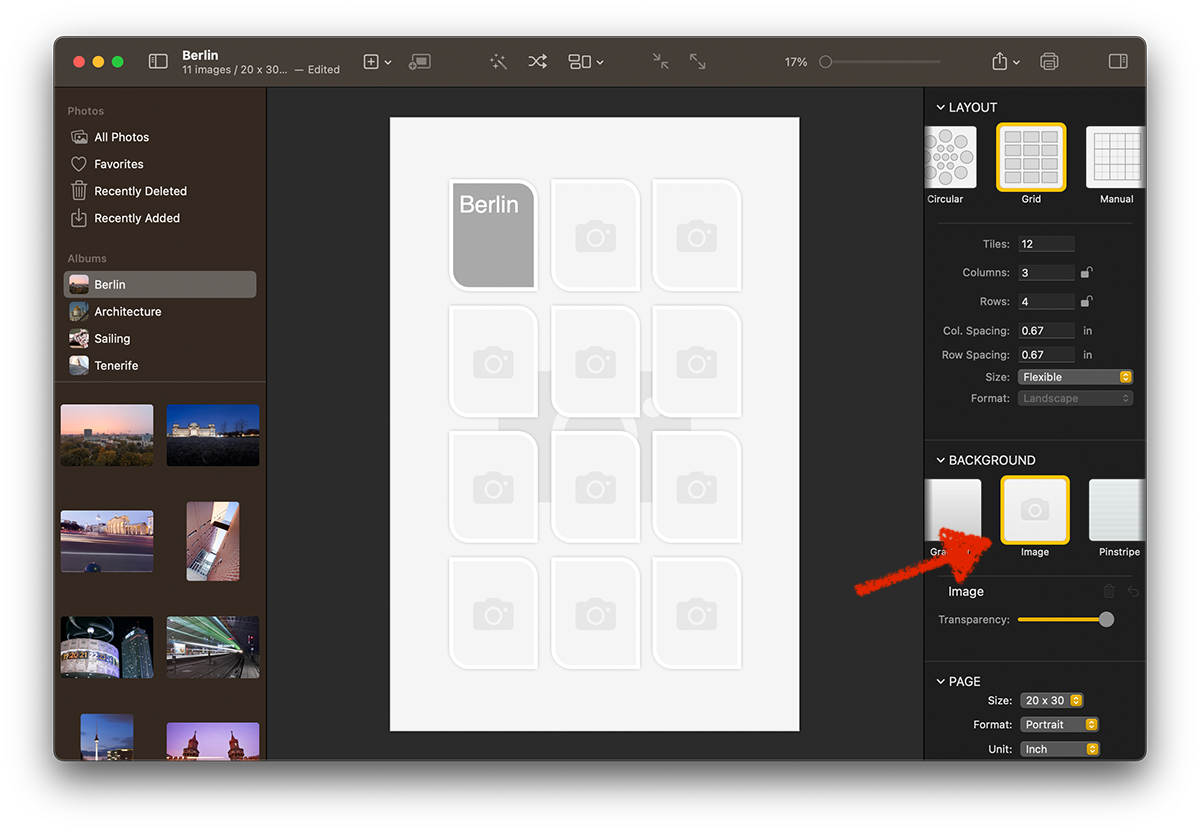 ...
...The page should now hold an empty image frame.
-
Drag your background image over the document background and (alt) key, then drop the image over the background:
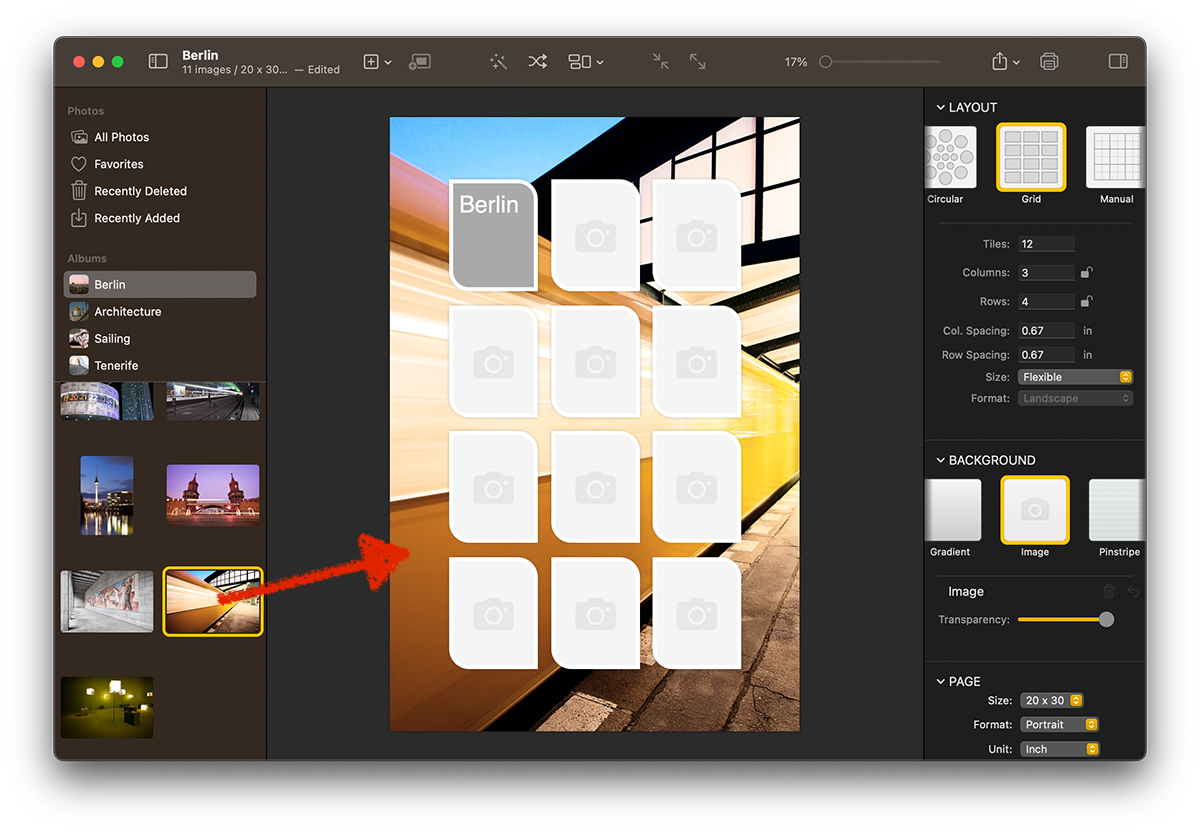 ...
...