To export a document with transparent background:
- Open the inspector (Command-Shift-I)
-
Remove all layers from the background by clicking the " button on the title bar of each layer panel:
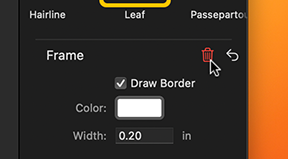 ...
...Please note that there are some layers which can't be removed. Like the , or layer.
-
Locate the panel and make sure the and options are switched off:
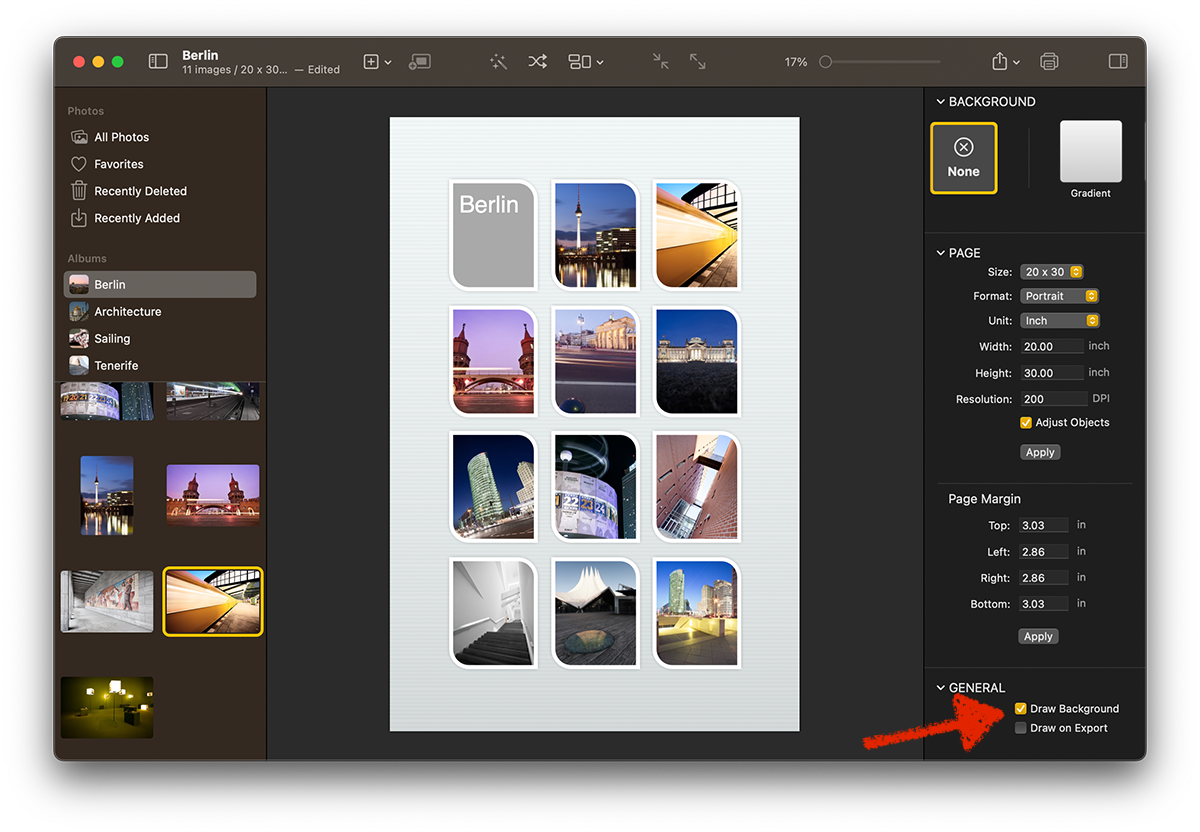 ...
... -
At this point the document background should not be visible any more:
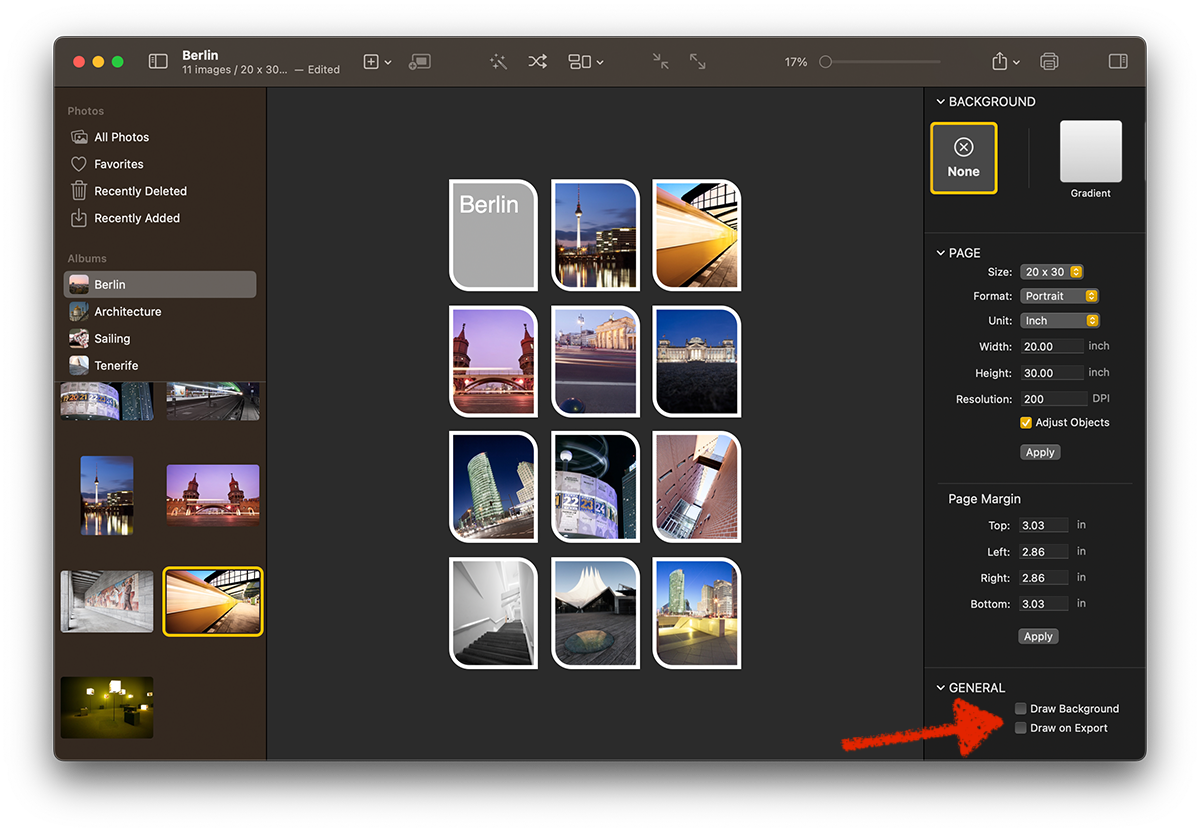 ...
... -
Click the toolbar button (Command-E) and choose . When Posterino asks you for a filename and format, make sure to choose PNG or TIFF as format (JPG images can't have transparent backgrounds):
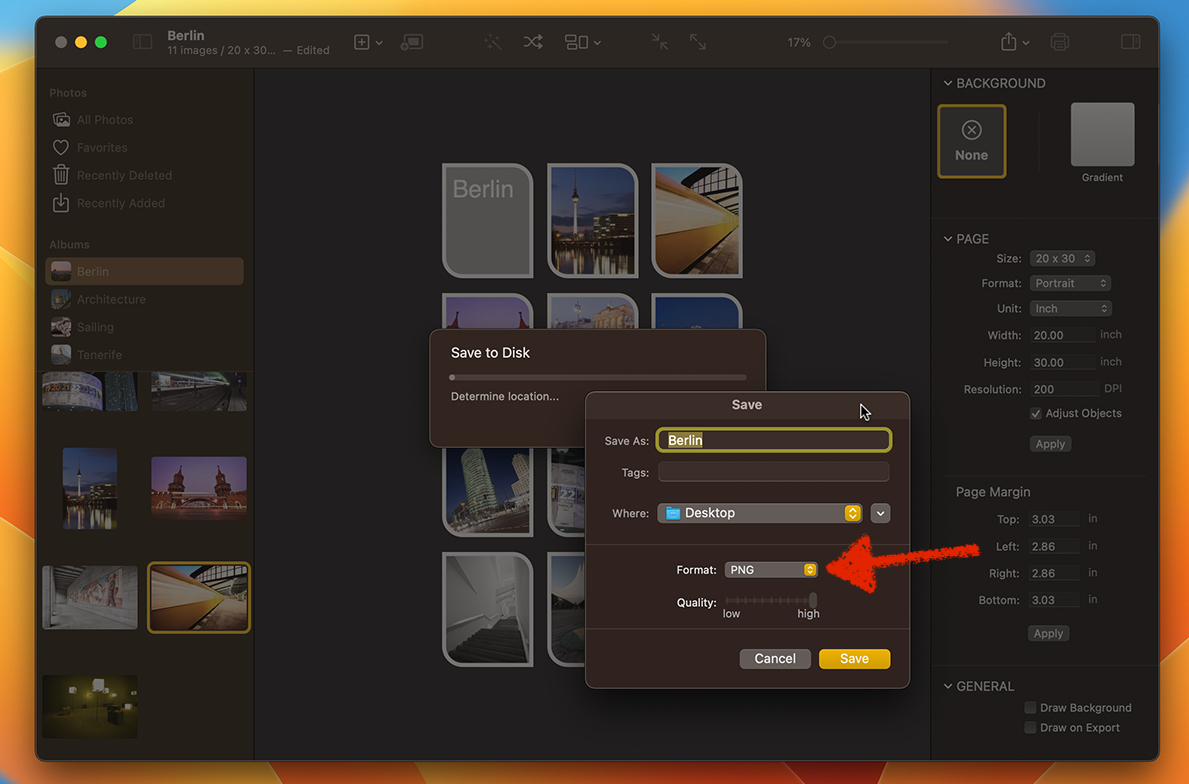 ...
... - Click the button to save your export.