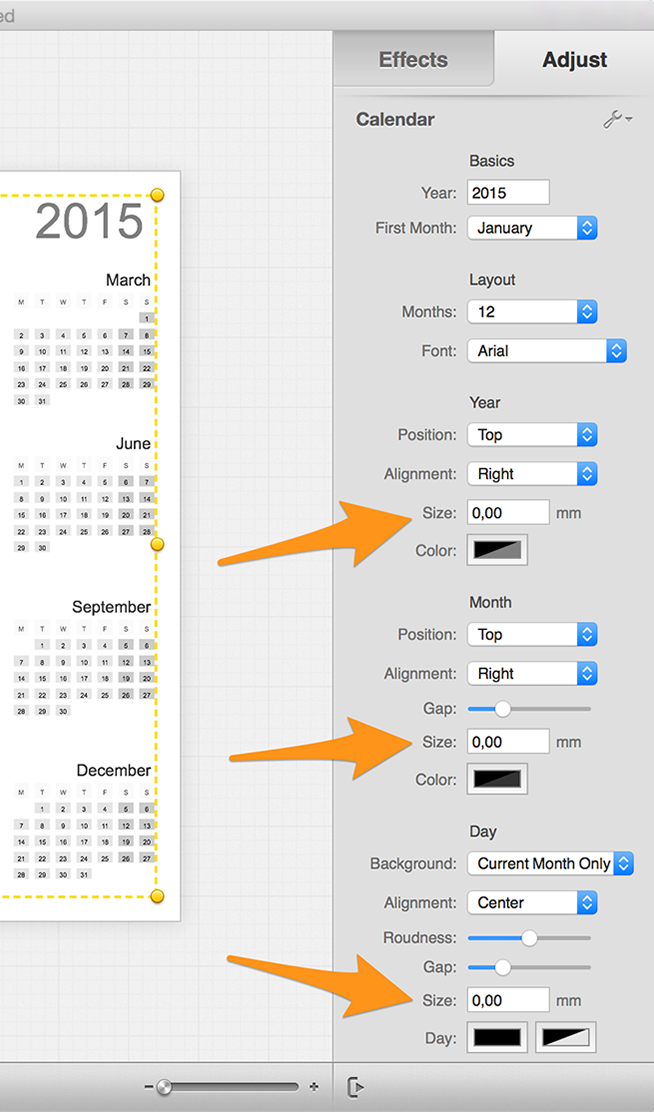To change the font of a calendar:
-
Open the Adjust tab (Command-Shift-I) and select the calendar object in question.
-
Locate the Calendar panel under the Adjust tab and pick a font from the popup menu:
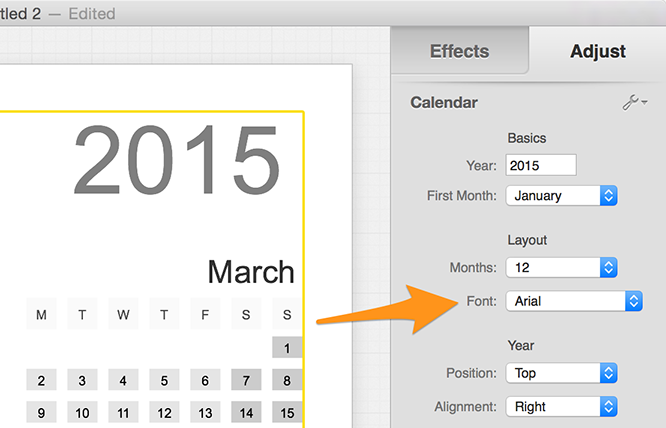 Change calendar font.
Change calendar font.
You can customize the font and font size used by a calendar object to display it's content by a large degree.
To change the font of a calendar:
Open the Adjust tab (Command-Shift-I) and select the calendar object in question.
Locate the Calendar panel under the Adjust tab and pick a font from the popup menu:
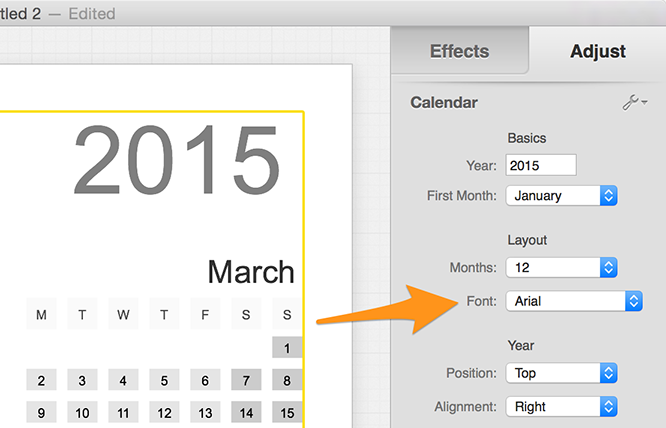
To change the font sizes used by a calendar:
Open the Adjust tab (Command-Shift-I), select the calendar object in question and locate the Calendar panel.
You can set the attribute individually for the , and component of a calendar.
Please note, that a size value of 0 means, that the calendar will automatically calculate the font size proportionally to the size of the whole calendar object.
Choose the appropriate field on the panel: