To change the year and month of a calendar object:
-
Open the Adjust tab (Command-Shift-I) and select the calendar object in question.
-
Locate the Calendar panel under the Adjust tab and change the values of and to your needs:
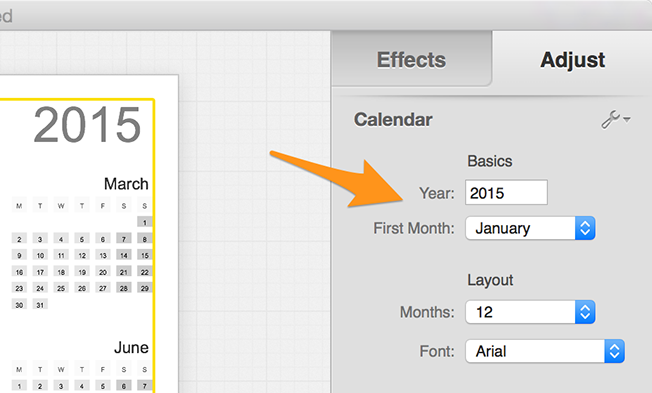 Change calendar year and month.
Change calendar year and month.Press the or key after changing the year to update the calendar object to the new value.