To add events to a calendar:
-
Hover the mouse over the calendar object in question. Notice the tooth-wheel icon appearing in the top right corner of the calendar:
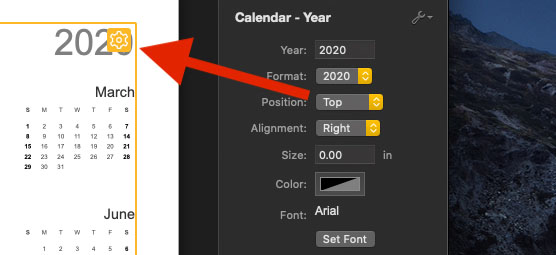 Add events to a calendar
Add events to a calendar -
Click the tooth-wheel icon. A popup will appear. Please note that the first time you use events you need to grant Posterino access to your calendars and contacts (in case you like to use birthday events). Click Grant Access to Calendars to allow Posterino to read events from your calendars:
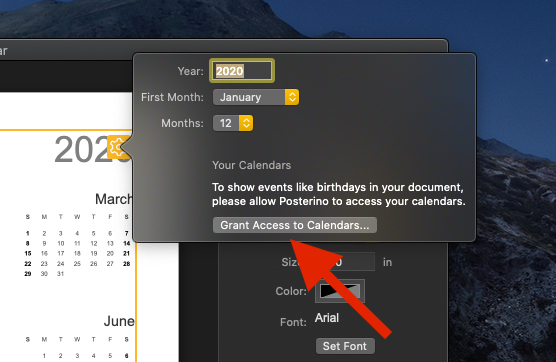 Add events to a calendar
Add events to a calendar -
Locate the calendar you like to use in the list of calendars. From the popup menu in front choose the way to display the events. In our example here, we choose US Holidays to color the background of a day in the calendar:
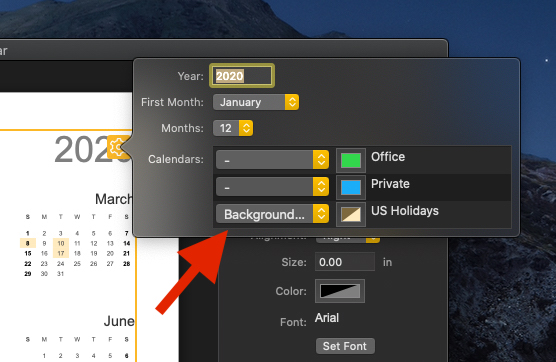 Add events to a calendar
Add events to a calendar -
To change the color, click the color sample in front of the event calendar name. A color picker will appear. Tip: To color a text, choose a popping color. To get a nice background color, change the transparency of the color to e.g. 50%.