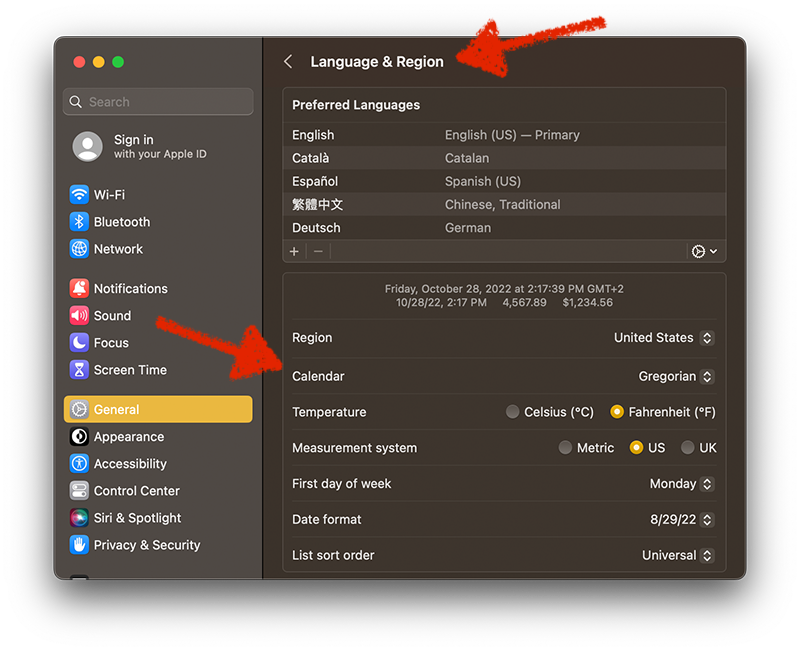To change calendar preferences:
-
Open the Posterino Preferences window (Command-',') and display the General panel:
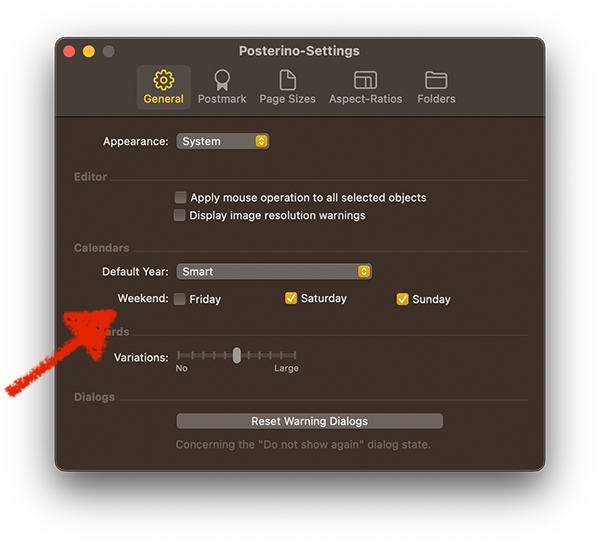 Calendar preferences.
Calendar preferences. -
Under Calendars you can change the following settings:
The default year of a newly created calendar object. Smart means: If the current date is between January and September Posterino will use the current year as default and if the current date is between October and December Posterino will use the next year as default.
The days considered as weekend and thereby emphasized differently than the other days of the week.