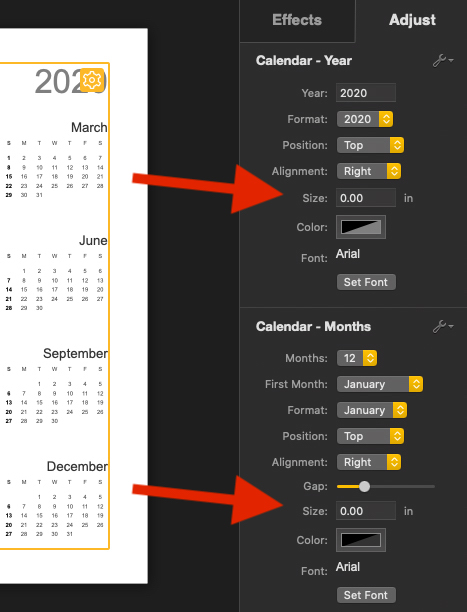To change the font of a calendar:
-
Open the Adjust tab (Command-Shift-I) and select the calendar object in question.
-
Locate the Calendar - Year panel under the Adjust tab and click the Set Font button to open a font picker to change the font used for the year:
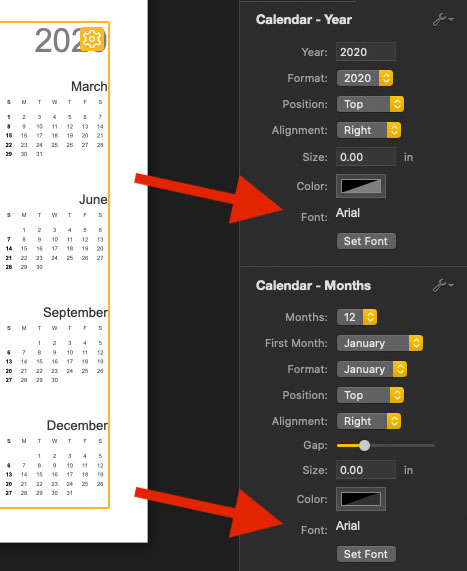 Change calendar font.
Change calendar font.You will find the same Set Font button on the calendar panel for Months, Weekdays and Days.