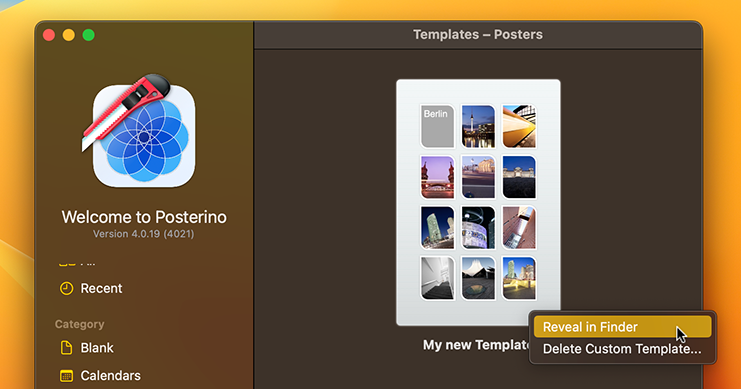To create your own template:
Open or create the Posterino document you want to use as a template.
Choose from the menu.
-
A template details sheet will appear:
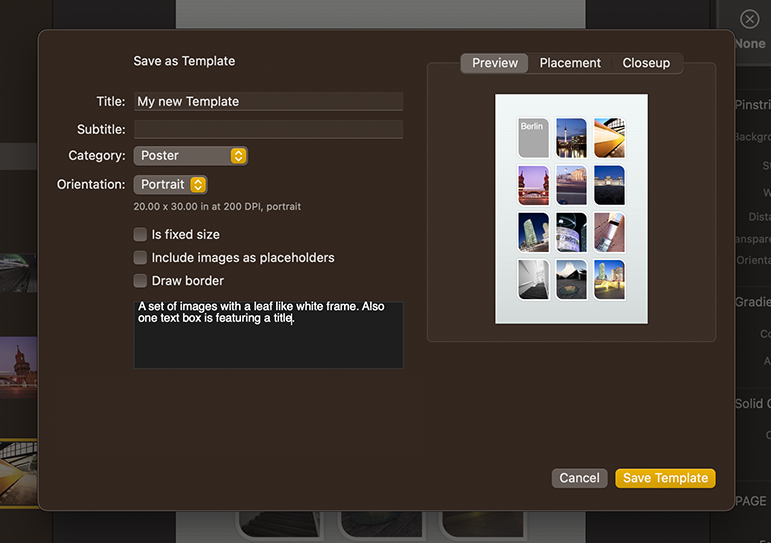 Templates details.
Templates details.Give your template a name, a description and choose a category.
You can constrain the size and orientation of your new template using the and popup menus.
To include the images of the current document as placeholders in your new template, choose .
Choose to give your document a border and a shadow like postcards have.
-
Click the button to save your template. The next time you create a new Posterino document your template will be available in the list of templates in the template chooser under the topic and under the category you set earlier.