To delete a custom template:
Choose from the menu. The template chooser window will appear.
-
Control-click (hold down the CTRL key while you click) on the template you want to remove. A context menu will appear:
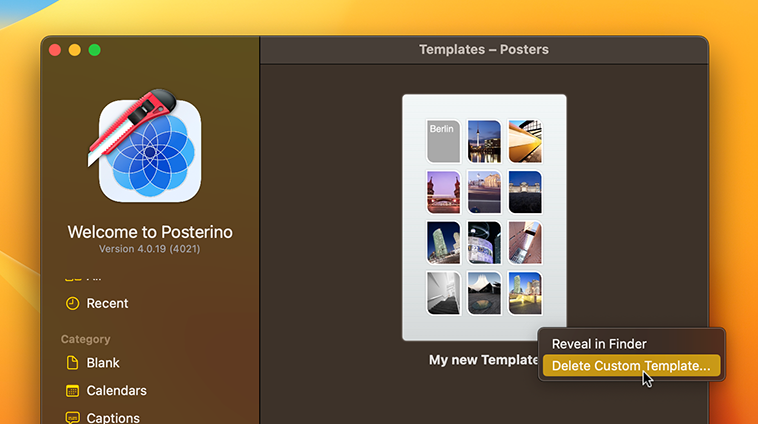 Templates details.
Templates details.Choose from the context menu to delete the template. You can delete custom templates only. Pre-installed templates from Posterino can't be deleted.
In the following dialog, press the button to move the selected template to the trash.