To install a custom template:
In the Finder double click the template file. Alternatively you can Drag & Drop the template file on the Posterino application icon.
-
Posterino will open and present a template installation dialog:
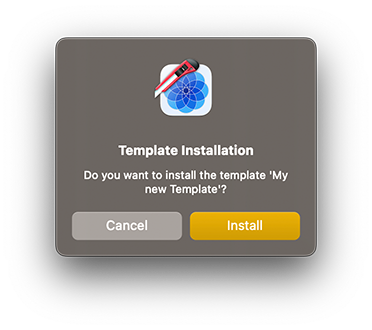 Templates details.
Templates details.Click the button and Posterino will install the template and move the file to the appropriate place.