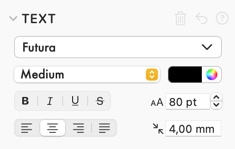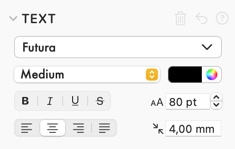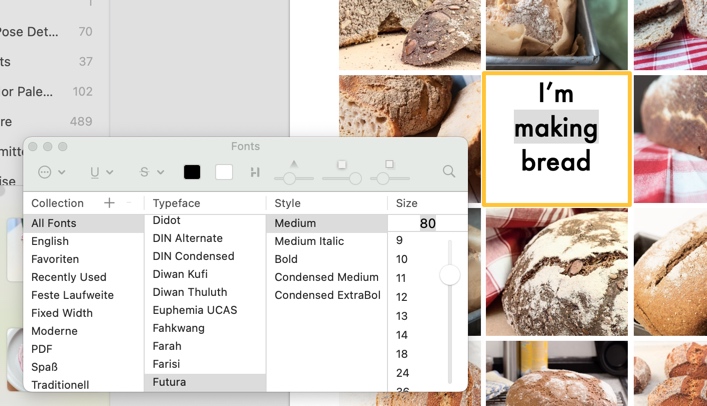Format text
You can use all the common macOS text formatting options to give your text a personal touch.
Format a text selection
- Double-click the text box to edit the text You can also enter the text edit mode by pressing Return on your keyboard when the text box is selected.
- Select a part of the text
- Use the Text inspector to format the text selection:
The Inset property controls the amount of space between the text box frame and the text.
Format a text box as a whole
You can format the entire text in the same style without going into text edit mode.
- Select the text box
- Use the Text inspector to format the text as a whole The selected format will be applied to all the text in the box.
Using the macOS Font panel
You can also use the macOS Font panel to style the selected text.
- Choose Format > Show Fonts to open the Font panel:
- Use the Font panel to format the text selection
Related topics